PATH’s Online Database allows anyone to look up resources for themselves.
You can access the online database here.
Search Tips
When using the online database, here are some things to keep in mind:
- Start by entering your zip code or city at the top of the page. Since we have resources across the entire state, this will narrow your search to only resources that serve the specified area.
- The online database does not use predictive search, like Google. It searches exactly what you type, meaning:
- Check your spelling. If you have a typo, the search engine will not fix it for you.
- Try alternate wordings. Maybe what you know as the “Water Street Center” is actually named the “Water Street Community Center”. We try to include alternate names to make things easier to search but can’t think of all possibilities.
- Try spelling out commonly abbreviated words (such as “Saint” or “Street” instead of “St.”).
- PATH uses the “Taxonomy of Human Services” to label every service. It takes some training to be familiar with all the terms, which are sometimes pretty specific. It may be easier to use the Guided Search than to try to figure out which exact service keyword you should enter.
- When using the Guided Search, you will find individual service keywords listed under subcategories of the main list. We have tried to list each term in subcategories that make sense, but you may need to check a few different categories before finding the term you’re looking for, since not everyone thinks about how things should be organized in the same way.
- For some of the service keywords, you will see additional links that say “for …”. Those links connect to resources that are ONLY for the specified demographic or topic. Click the main term for resources without those restrictions. Using the image below as an example, an older adult might find food pantries relevant to them both by clicking “Food Pantries” and by clicking “for older adults”.
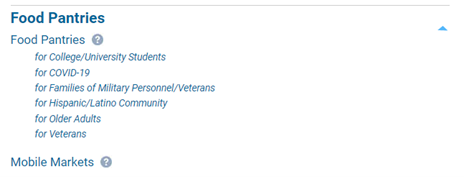
Remember, if you can’t find relevant resources, feel free to call or text our 211 Call Center. Our trained resource database specialists may be able to search more efficiently.
Because our 988 Call Center serves the entire state of Illinois, we have some basic resources for all counties. However, we have an expanded set of resources for our 211 coverage area, as illustrated in the map below.
| Legend | |
|---|---|
| PATH - Current Coverage (888-865-9903) | |
| PATH - In planning process | |
| Lake County (855-677-5253) | |
| Metropolitan Chicago (Text: 773-362-4401) | |
| DuPage County (630-407-6621) | |
| Heart of Illinois (309-999-4029) | |
| Greater St. Louis (800-427-4626) | |
| PATH Potential Implementation | |
How do I add or update an organization’s details in PATH’s Database?
Whether you are a service provider or a client who would like to report a change, visit this page for more information.

